How to Log in To the Svetek Support Portal
Make sure your company has been configured with access to this portal (check with your manager).
Navigate to https://support.svetek.com and click on "Sing In" link
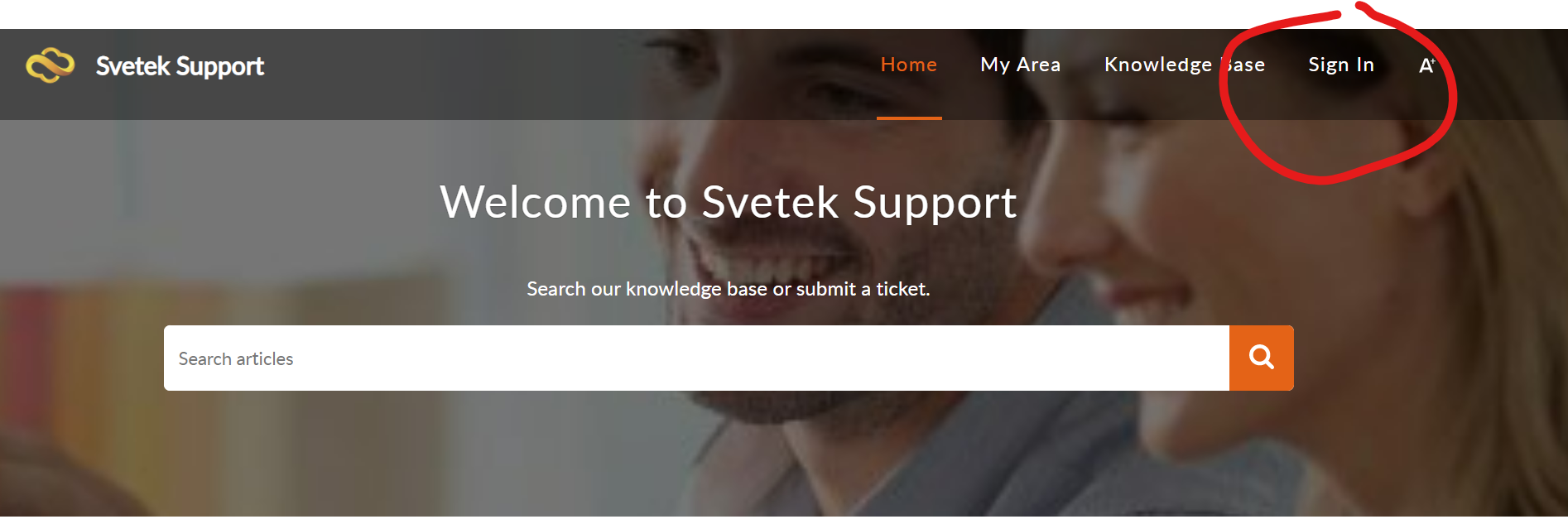
Navigate to https://support.svetek.com and click on "Sing In" link
If this is not your first time signing in, select your login name, otherwise choose "User another account"
And follow the prompts
When logged in, you'll see your initials in place of "Sign In" button:
Go to the "Tickets" section and create a new ticket or comment on the old one ("HelpDesk" department is usually the one to use when submitting a ticket, unless you were directed to use another department):
Related Articles
Azure Multi-Factor Authentication Setup Procedure
Azure Portal MFA Blade Account Lockout Number of MFA denials to trigger account lockout - 5 Minutes until account lockout counter is reset - 15 Minutes until account is automatically unblocked - 15 Fraud Alert Allow users to ...